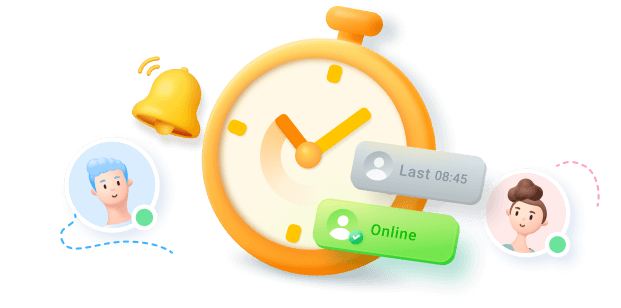Effective communication is essential to leading a successful business, and WhatsApp Business is an excellent app for this purpose. It can be difficult to manage personal and professional contacts on the same number. That is where a virtual number for WhatsApp Business can be helpful. Though it is a great way to separate business and personal life, many people are unaware of this solution.
Hence, this article addresses these people and discusses key confusions regarding a virtual number. Readers will learn what a virtual number is, its benefits, and the process of setting one up for businesses. In addition, the guide introduces an efficient tool that lets you monitor someone's WhatsApp in real-time.
In this article
Part 1. What Is a WhatsApp Business Virtual Number?
A WhatsApp Business virtual number is not attached to any physical phone line. Using an active internet connection, you can direct calls and messages to another device on the messaging app's business model. This number allows professionals to maintain an online presence as it is compatible with popular social apps like WhatsApp and Telegram.

Part 2. What Are the Benefits of Using a Virtual Number for WhatsApp Business?
After getting a basic idea about a virtual WhatsApp Business number, let us discover some of its benefits. This smart possession has so many benefits, and a few of them are given below:
- Work-Life Balance: This number allows you to keep your chats with business clients separate. This will ease your confusion, which is created when you mix personal messages with business conversations.
- Easy Management: Setting up a virtual number is straightforward, and many services offer an easy interface. Furthermore, managing calls and voicemails is also simple, which further adds to the convenience.
- Cost-effectiveness: Getting this smart number is more affordable than purchasing a new phone or SIM card. Many providers offer flexible pricing plans that can cover different businesses.
- Scalability: As your company grows, you can easily scale these numbers to accommodate more team members. This will allow each team member to have a dedicated number for organized communication.
- Device Accessible: This number can be used on either a smartphone or a personal computer. Thus, you can easily manage your business from any device and respond to your customers quickly.
Part 3. How To Set Up a Virtual Number for WhatsApp Business?
To set up a virtual phone number for WhatsApp Business is relatively straightforward. You need to follow these simple steps to create an effective communication channel for your business:
1. Selecting a Trusted Virtual Number Provider
Begin by choosing one of the trusted providers with positive reviews. It is also advised to see a seller's market reputation before committing to them. Additionally, ensure that the service follows GDPR or other similar regulations for data privacy.
The provider should also offer high uptime with minimal distractions while dealing with the clients. Go through the following well-known platforms that provide trusted virtual number services:

- KrispCall: This platform offers virtual phone numbers from more than a hundred countries, allowing you to establish a global presence for your business.
- Grasshopper: You can use this service to get toll-free numbers for a professional business outlook.
- MightyCall: They have a PCI-DSS payment processing certificate, making them a safe platform.
- Talkatone: This app provides free American phone numbers, which can give businesses international exposure.
- VirtualPBX: It offers features like auto-attendant and CRM integration to manage your business effectively.
2. Setting Up Your Account
After selecting a provider, proceed with signing up for an account on their platform. During registration on the platform, you are asked for information like your name and payment details. Then, you need to choose a virtual number that resembles you.
Once you've chosen your number, select a plan that suits your business requirements. During this process, factors like the number of users and additional features offered should be considered.

3. Activation of the Account
When you have obtained a WhatsApp Business virtual number, test it by sending a message or making a call. This will confirm that it is activated and functional. This testing is essential as WhatsApp Business uses one of these methods for verification. If you have difficulty receiving or sending messages, contact your provider's customer support for assistance.
4. Verifying with WhatsApp Business
This is the last step of this process, which will link your virtual number with WhatsApp Business. This verification process ensures that your business appears authentic to your clients. As you complete this step, you can set up a profile that describes your business. To register your virtual phone number for WhatsApp Business through a code, adhere to the following steps:
Step 1. Download the app from the App Store and tap the "Agree and Continue" button after launching it.

Step 2. Next, you need to select a country code from the drop-down menu and enter a number to get a code to verify it. After you receive a verification code via text or call, enter that code in the app to complete the setup.

Pro Tip. The #1 WhatsApp Real-Time Monitoring Solution You Need to Try
Upon obtaining a virtual phone number for WhatsApp Business, you can seamlessly separate your business conversations from your own. However, you may need extra support to excel at dealing with your clients. One way to do so is to keep track of their online activity to note when they come online and check your messages. To help you with your quest to get online stats, WaLastseen offers tailor-made features.
The tool has specialized features to create customized tabs for more than one period. It will let you track their online period and find the best time to talk to them. Moreover, you will get instant notifications on your device whenever they come online. In addition, it lets you know a detailed history of their previous days' activity in graphs and charts.
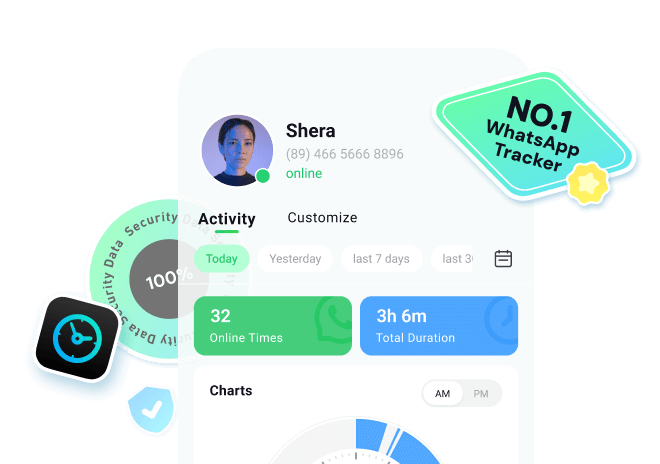
- Multiple Contacts: This allows you to track the activities of various clients.
- Compare Stats: With this efficient tool, you can compare two clients via their online activity.
- Clone WhatsApp: The tool lets you manage multiple business accounts on a single device without restrictions.
With the features discussed above, WaLastseen becomes an excellent option for businesses that want to monitor their clients in real-time. By following the simple steps that are given ahead, you can easily perform this function:
Step 1. Download the Application and Give the Necessary Access
After launching the tool, tap the “Add Contacts” button and select the “Allow” option from the next screen.
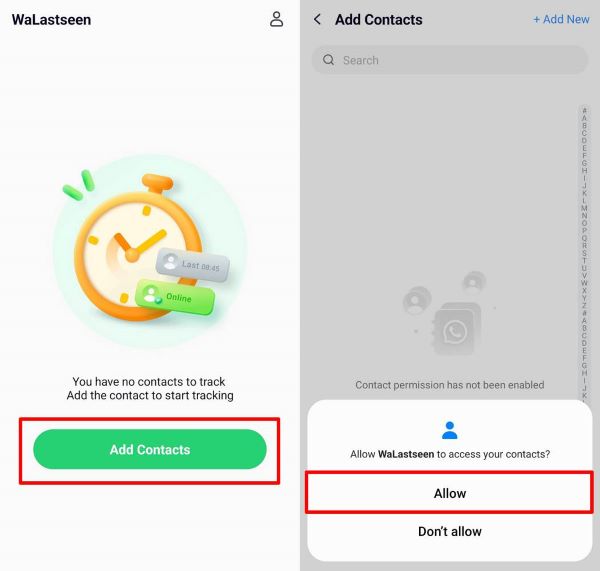
Step 2. Select Existing Client’s Contacts or Create New Ones
In this step, hit the "Add" button beside your client's contact information to track them in real-time. If the contact is not already saved, tap the "Add New" icon and input the name and number in the following screen. After that, press the "Start Tracking" button to enable the function.
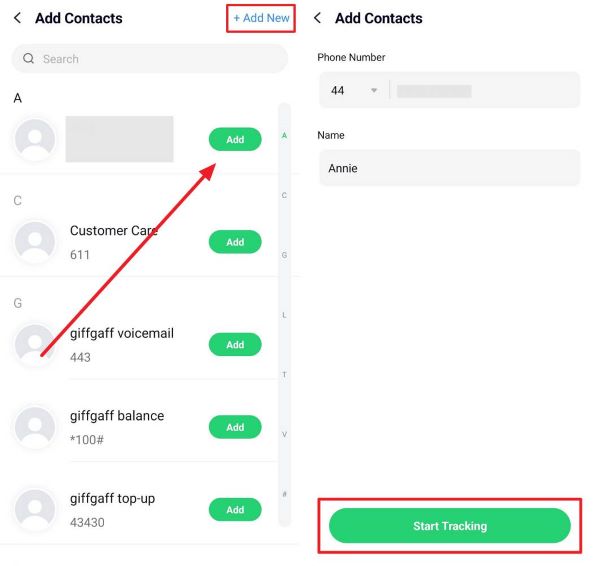
Step 3. Buy a Subscription and Track in Real-Time
Select a suitable plan that fits your business needs and tap the "Buy Now" button. On the next screen, hit the "Profile" icon and reach the "Activity" tab to get real-time, detailed insights into your client's online activity.
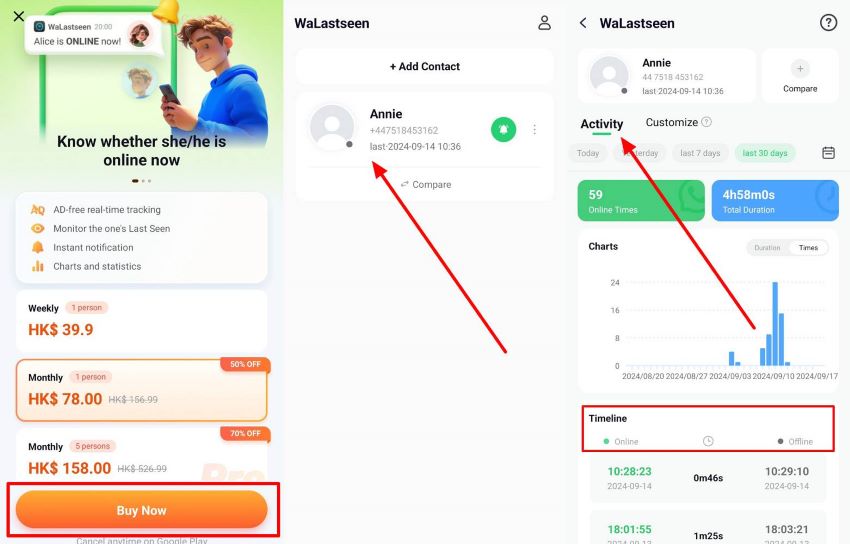
Conclusion
A virtual number for WhatsApp Business can help you separate personal and professional communications. This guide examines the benefits and process of acquiring a virtual number.
Though this number allows you to manage your business easily, you may need extra support to improve your communication with clients. For this purpose, use tools like WaLastseen, which offer real-time online tracking features.
FAQ
Q1. Can I use WhatsApp Business without a physical SIM card?
It is possible with virtual numbers, as they work without any physical SIM card. You need to choose a trusted provider with pricing that suits your needs. Then, you should verify the number with your business messaging app and start using it.Q2. How can I stay secure when using WhatsApp Business with a virtual number?
Since these numbers do not have a physical SIM card, it is essential to choose a reliable service. One great example is MightyCall, which has a PCI-DSS certificate for payment processing. Services with industry-standard security are ideal for such situations.Q3. Can I port my existing virtual number to another provider?
It depends on the policies of both your current and the new providers. Some providers support number portability and allow you to retain your existing number when switching services. Before initiating a port, confirm the process and any associated fees with both providers.