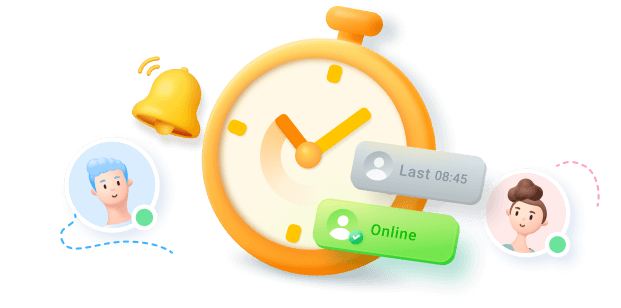Most of the users think that enabling flight mode on a smartphone cuts off all communication, including with apps like WhatsApp. However, in reality, this setting shuts down wireless connections such as cellular data and Wi-Fi by default. Despite that, some workarounds allow you to use specific features of this messaging app even when connectivity is turned off.
In this guide, we will break down how to use airplane mode WhatsApp with various methods. With these steps, it becomes possible to read messages privately and stay informed without alerting others or appearing online. Apart from this, we will introduce a helpful tool that lets users track the last seen and monitor the online status of their contacts, all without being detected.
In this article
Part 1. What Is Airplane Mode WhatsApp, and Does WhatsApp Offer This Feature Natively?
Using the messaging app without an active internet connection involves disabling your mobile phone's wireless networks, like mobile data and Wi-Fi. This setting restricts the messaging app from sending or receiving texts or calls until connections are restored.
WhatsApp itself does not have a native Airplane Mode feature to control connectivity separately within the app. Despite this, users can still read messages after disabling the connectivity without notifying the sender.

Messages received before turning on the airplane mode remain visible, and any replies typed will not be sent until the connection returns. As a result, WhatsApp airplane mode works more like a manual way to appear offline by controlling your phone’s network settings.
Part 2. Why Would Someone Want to Appear Offline on WhatsApp Using Airplane Mode?
After understanding what WhatsApp flight mode means, it is important to understand why users choose to appear offline by using this feature. Read below some reasons for using this network setting on this messaging app:
- Privacy Protection: People may want to keep their activity hidden from others for privacy reasons. Using flight mode stops the app from showing the online status or last seen, helping users check messages without others knowing they are active.
- Reading Messages Secretly: The airplane mode lets users read new messages that they received before going offline without triggering read receipts. This prevents senders from knowing that their messages have been seen.
- Battery Saving: Disconnecting wireless connections reduces battery consumption by cutting off background data usage from WhatsApp and other applications. This feature is beneficial when you need your phone to last longer without charging.
- Avoiding Interruptions: Activating the airplane mode temporarily stops all incoming message alerts from disturbing users. This creates a distraction-free environment that lets them focus on their work or enjoy family moments.
- Controlling Online Visibility: The dedicated function helps users avoid appearing online even while actively checking messages. This prevents others from tracking their activity status in real time, which creates a sense of privacy and reduces social pressure.
Part 3. How to Activate WhatsApp Airplane Mode Using Different Methods
Now, the reasons for staying hidden or protecting our privacy are clear. Read below on how to use WhatsApp Flight Mode with simple and effective methods:
Method 1. Activate Airplane Mode on Your Device
Switching your phone to flight mode disables your wireless connections, including mobile network and Wi-Fi. With this mode, you will be able to read received messages without the sender seeing blue ticks on your last seen. This method is useful for checking messages privately during busy hours or personal moments. Follow the steps below related to both operating systems and find out how to enable flight mode for WhatsApp:
For Android
Instructions: Kickstart the operation by accessing your phone’s "Quick Settings Panel" and tap the "Airplane Mode" icon to turn it on.

For iPhone
Instructions: For iOS, swipe down from the right corner of the screen and turn on the “Airplane Mode” by hitting the icon.
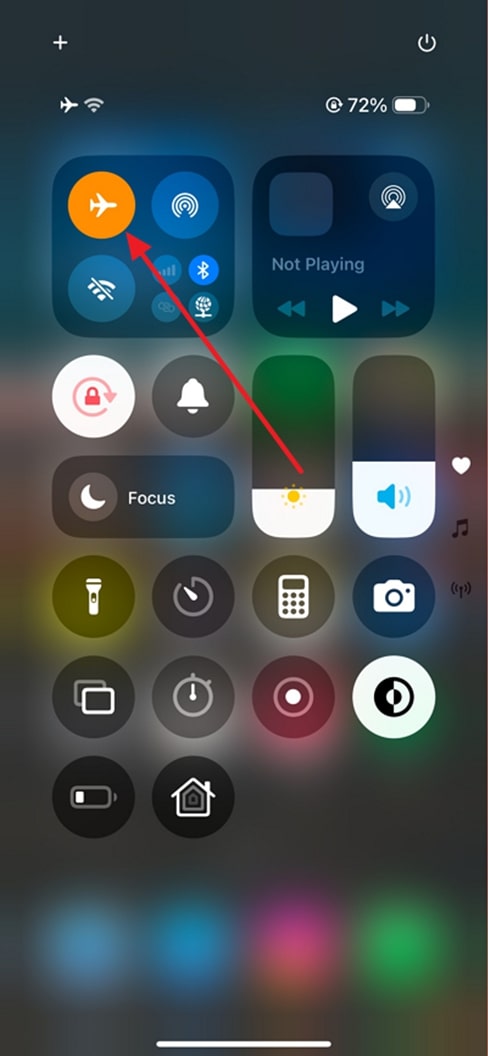
Method 2. Using WhatsApp's Built-in Proxy Feature
One more way to get the same effect as airplane mode WhatsApp is by using the app's proxy setting. This feature lets you connect to the messaging app through a special server, which gives you better control over your internet. It helps you use the app and check chats without sending or receiving new messages. To turn on this feature and start using it right away, follow the steps shared below:
For Android
Step 1. To change the proxy server on this operating system, simply access WhatsApp to select the "Three Dots," button to open "Settings". On the next screen, find and tap the "Storage and Data" button and opt for the "Proxy" section.

Step 2. On the next screen, choose the "Set-up Proxy" button to open the "Proxy Host" section. Then, enter random numeric digits and select the "Tick" button to turn it on.

For iPhone
Step 1. Open your WhatsApp and press the "Settings" icon to access the "Storage and Data" option. Afterward, opt for the Proxy and choose the "Set-up Proxy" feature.

Step 2. Moving forward, add any numerical numbers resembling the proxy's structure and tap "Save” to use WhatsApp without internet connectivity.
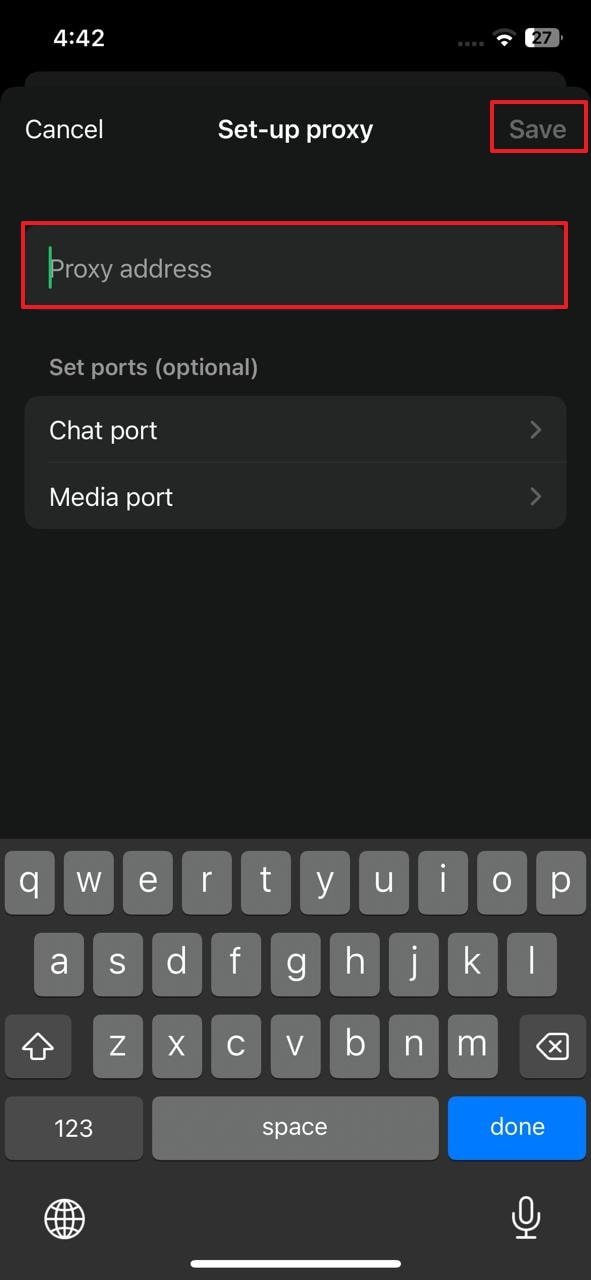
Method 3. Enable the "Do Not Disturb" Mode
Another helpful method for flight mode for WhatsApp without fully disconnecting is by enabling your phone’s Do Not Disturb mode. This feature will block all message alerts and notifications from all apps, including this texting app. Even though your phone stays connected to the internet, you won’t get disturbed by message sounds or pop-ups. You can activate this feature from your phone's settings using the following steps:
For Android
Instructions: To activate this mode, open your mobile phone's “Settings” to access the “Sound & Vibration.” On the next screen, find the “Do Not Disturb” and toggle the “Toggle” to enable the feature and block all types of notifications.

For iOS
Instructions: For this operating system, access “Quick Settings” and tap the “Focus” button. A new window will open, then select the “Do Not Disturb” to avoid getting WhatsApp notifications.

Pro Tip. View Last Screen and Monitor WhatsApp Online Status Using WaLastseen
Now that you know, people might use WhatsApp flight mode to hide their privacy. It's time to explore a tracking tool, WaLastseen, which can help you track other users' activities for this messaging app from your device. You can view targeted users' last seen and their online status, even if they hide it from WhatsApp. The app provides instant alerts and notifications when the targeted user comes online or goes offline.
WaLastseen relies on publicly available data, ensuring user privacy remains protected while delivering reliable tracking insights. The tool works in the background to gather information about targets, even if you do not have an internet connection. One can set specific hours to monitor activity, such as last night or school time, ensuring accurate usage behavior. Despite that, the targeted person will never get any alerts regarding their monitoring through this app.
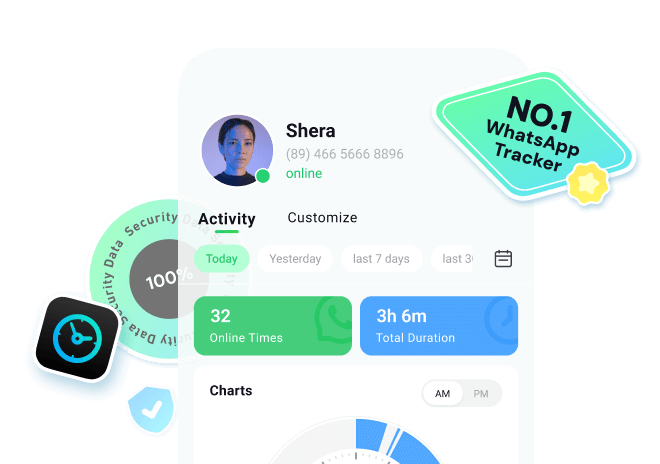
Key Features
Compare Two Accounts: This platform lets you analyze mutual online and offline times between two contacts to estimate how likely they are to chat with each other.
Past Activity Logs: You can preview detailed online and offline history from previous days or months, understanding the target's log patterns and behavioral trends.
In-depth Analysis: WaLastseen lets users monitor detailed activity timelines showing exact durations and time periods for how long the target was online.
A Detailed Manual to Monitor WhatsApp Online Status Using
After finding out how to see the hidden last seen of users who use flight mode for WhatsApp, look below to find out the steps to use WaLastseen:
- Step 1. Access the WaLastseen App on Your Device
Once you have installed the app on your mobile phone, open it and opt for the “Add Contact” button. Then, select the “Allow” option so the tool can access your saved contacts.
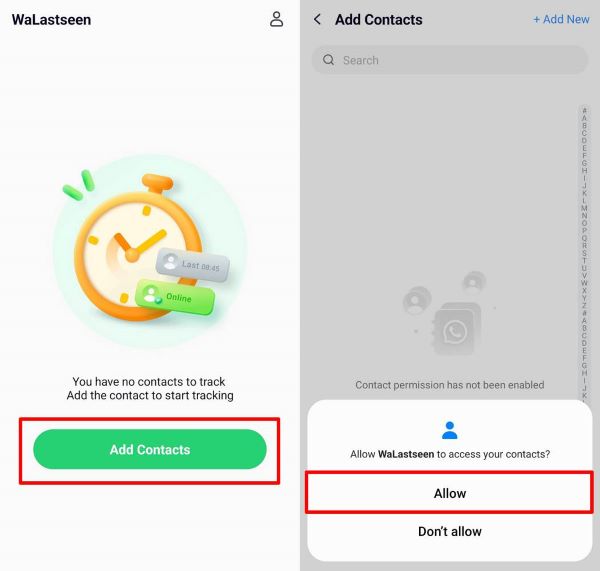
- Step 2. Choose the Target User Number
You will see your contact list on your screen, from which you have to select the contact information and tap the “Add” button in front of that contact. A new screen will open to select the “Start Tracking” button to initiate the process.
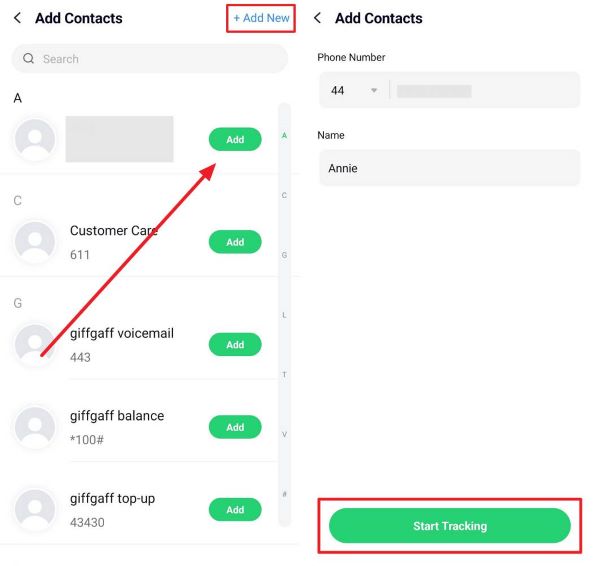
- Step 3. Start Tracking Your WhatsApp Number
Choose your preferred subscription plan and tap the "Buy Now" button to start tracking. After that, open that person's profile and use the "Activity" tab to see the user's activity under the "Timeline" section.

Part 4. Flight Mode for WhatsApp: Get a Dedicated Feature in a Modded WhatsApp
Many external modified versions of the messaging app offer advanced features not found in the official release. One popular example is GBWhatsApp, which includes tools that help users stay hidden, such as freezing last seen or disabling blue ticks. In addition, it provides an option to read messages without appearing online using its Flight Mode feature within the app.
Despite offering appealing features, using such apps comes with serious privacy risks and tradeoffs because they are not verified. This will lead users to lose access to their accounts or face temporary bans for violating WhatsApp's policies. Furthermore, updates are not delivered regularly at all. That means it will lead to bugs or incompatibility with new devices, making it unsafe for users.
Part 5. FAQs About WhatsApp in Airplane Mode
Q1. Can I send messages on WhatsApp while in airplane mode?
Sending messages is not possible when flight mode is enabled because all wireless connections, including mobile data and Wi-Fi, become disabled. Any messages you type will remain unsent and only be delivered once your device reconnects to the internet after disabling airplane mode.
Q2. Does using a proxy make me appear offline on WhatsApp?
Using a proxy can hide your actual IP address and your online activity from other users. However, it does not guarantee that you will appear completely offline, as WhatsApp’s servers may still detect your presence depending on how your proxy is set up.
Q3. If I use my phone's airplane mode, will the sender know I read their message?
Flight mode for WhatsApp prevents the app from sending read receipts or updating your last seen status because of no internet connection. This allows you to read messages without notifying the sender until you reconnect and the app syncs.
Conclusion
In summary, airplane mode WhatsApp gives users a way to stay offline to check messages and keep their privacy under control. It stops read recipients and helps you hide your online status without extra steps. This method helps avoid alerts and offers peace of mind from unwanted texts and calls. Additionally, to track other WhatsApp users' activities with full detail and privacy, try WaLastseen for smarter monitoring.