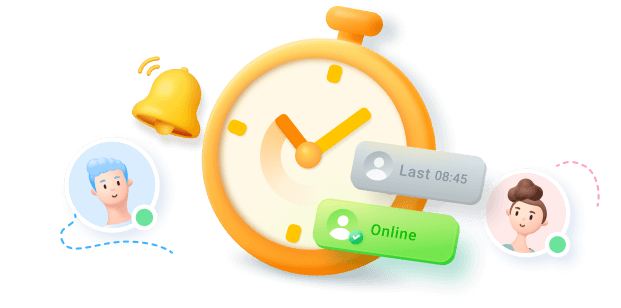People use messaging apps to communicate with others, whether for personal conversations or managing work-related discussions. However, some hide specific chats and contacts on WhatsApp to maintain privacy. This helps them manage their conversations according to their priorities. Though it aids in organizing conversations, it can also confuse people when they forget where they placed certain contacts.
Moreover, there can be many reasons someone might need to access hidden contacts. Luckily, there are many reliable methods to learn how to find hidden contacts on WhatsApp. This article will discuss the reasons for hiding contacts and different strategies to see them. Moreover, you will learn about an efficient tool to help uncover your hidden contacts' activities.
In this article
Part 1. Why Do People Hide Contacts on WhatsApp?
Before we move to know how to find hidden contacts in WhatsApp, let us discuss some reasons why people choose to hide their contacts:
- Privacy Concerns: Many users have personal or sensitive conversations they don't want others to see. By locking chats, they can keep their conversations safe and protect confidential business discussions.
- Organizing Chats: Over time, WhatsApp fills up with multiple chats, making it harder to find essential chats. You can focus on active chats by hiding unimportant conversations or contacts you no longer communicate with.
- Unwanted Conversations: Users might hide some contacts to distance themselves from a person without blocking them. Hiding those chats can help users avoid frequent notifications or unnecessary interactions.
- Personal and Work Chats: Things can get messed up for those who use the same account for personal and professional use. By hiding the contacts of one side, they can easily focus on their work without any distractions.
- Store Old Messages: People who do not want to delete some crucial conversations can hide their old contacts. This helps them to keep their main chat list clean and avoid the fear of accidentally deleting their past discussions.
Part 2. How to Find Hidden Contacts on WhatsApp [Archived Chats]
You can easily access contacts whenever you hide them by archiving the chats. Many users use this method to reduce the mess in the chat list or temporarily hide conversations. Archiving does not delete any messages but moves them to a separate section to organize the main chat list. By following simple instructions, you will learn how to check hidden contacts on WhatsApp on different devices:
1. For Android
Instructions. To begin the process, open the app on your device and tap the "Archived" tab. It will get you to all your secret chats that you have hidden so you can see and reply to them.
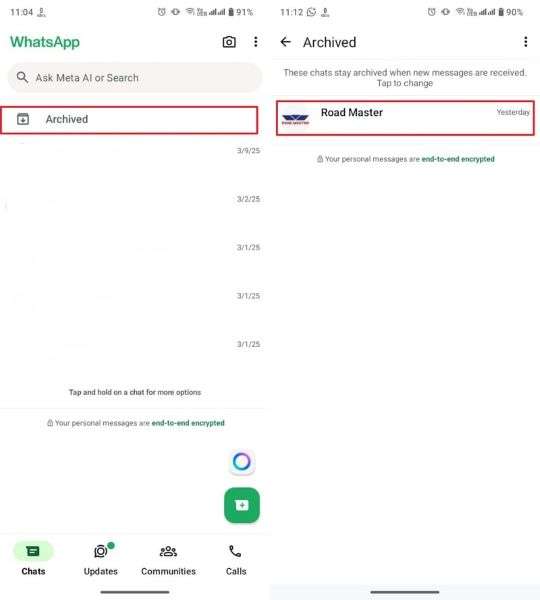
2. For iPhone
Instructions. To see the hidden contacts and conversations, run the application on your Apple device and select the "Archived" tab.
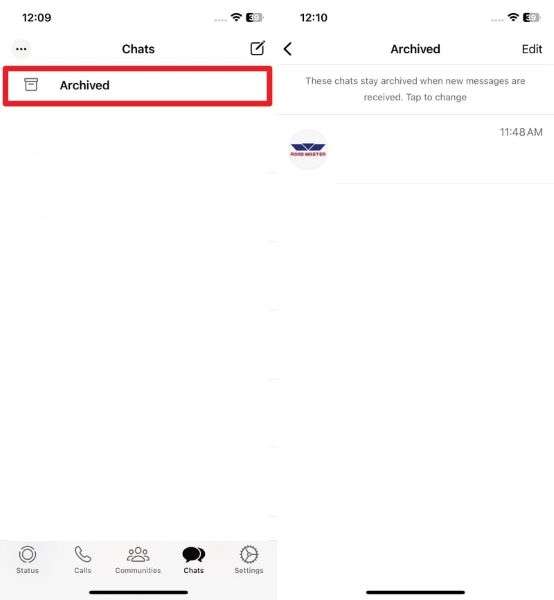
3. For Web
Step 1. Launch the app's online version on your computer and select the "Archived" tab.

Step 2. On the new screen, you will see all the chats that you have secured. You can click on any of them to view and reply.

4. For Desktop
Instructions. Launch the desktop application and click the "Archived" icon on the left-hand toolbar. You will now see a list of all the chats that you have hidden from the main chats.

Part 3. How to Find Hidden Contacts in WhatsApp [Chat Lock Feature]
In addition to archived chats, this messaging app offers a Chat Lock feature to protect the privacy of its users. This feature enables users to secure selected conversations with a password, face ID, or fingerprint. The method makes them inaccessible from the main chat list. A few simple instructions given below will help you discover how to find hidden WhatsApp contacts on different devices:
1. For Android
Instructions. To find your secured contacts, run the mobile application and tap the "Locked Chats" option. Below, you will see a "Number Box" to insert the secret code, which will eventually lead you to contacts that you have locked out.

2. For iPhone
Instructions. To use this method, open the texting app on your mobile and tap the "Locked Chats" tab. The following display will ask you for the "Secret Code” to access your protected contacts.

3. For Web
Step 1. On the social messaging app's web version, click the "Locked Chats" option to initiate the process.

Step 2. After that, you will see an "Input Field" asking for the code to access your secret chats.

4. For Desktop
Step 1. While using the desktop version of the social app, click the "Lock" icon in the left sidebar. A "Text Box" will appear, asking for a personal code to proceed with the quest.

Step 2. A new screen will appear containing the list of chats and contacts you have secured. You can select any contact you desire and interact with them securely.

Pro Tip. How to Uncover the Activities of Your Hidden WhatsApp Contacts
After learning about different methods of finding a hidden contact on WhatsApp, it is time to check their activity. Since WhatsApp does not provide native options to check the activity of hidden chats, third-party tools offer a solution. One such tool is WaLastseen, which allows you to monitor hidden contacts' online status and activity time.
The tool provides a graph analysis of their online activity to determine the best time to talk to them. With this tool, you can track the activities of multiple hidden accounts. Moreover, you can compare their active statuses when they speak to each other. Apart from measuring the activity, you can download the statuses of the hidden contacts.
Key Features
- Detailed Stats: You can view the details of their past activity for any month, which allows you to learn about their habits and routines.
- Multiple Accounts: This innovative tool allows you to access various accounts on a single device.
- Instant Notifications: When the hidden contact comes online, you will receive an instant notification to stay informed.
Uncover the Activities of Your Hidden WhatsApp Contacts by WaLastseen
After learning how to find hidden contacts in WhatsApp, it is time to learn the detailed guide to using this tool:
Step 1. Run the Application and Select a Contact
To begin the process, launch the app and press the "Add Contact" button. Then, tap the "Allow" option to allow it to access your contacts.
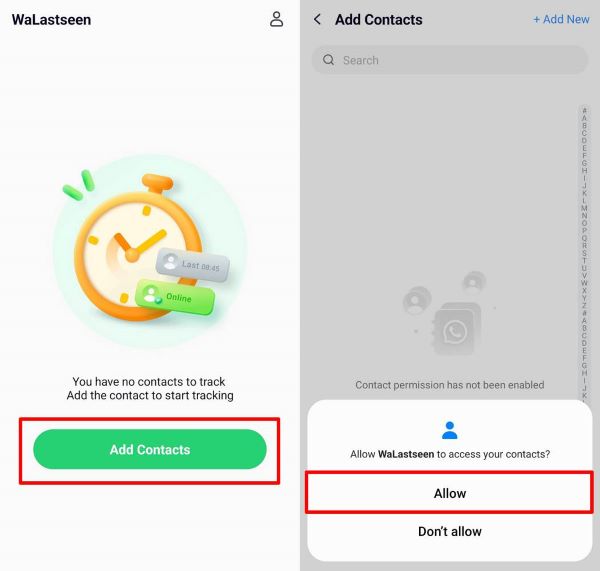
Step 2. Select the Contact to Start Monitoring
Press the “Add” button beside the targeted contact and add their credentials on the next screen. Once done, you can track them by pressing the “Start Tracking” button.
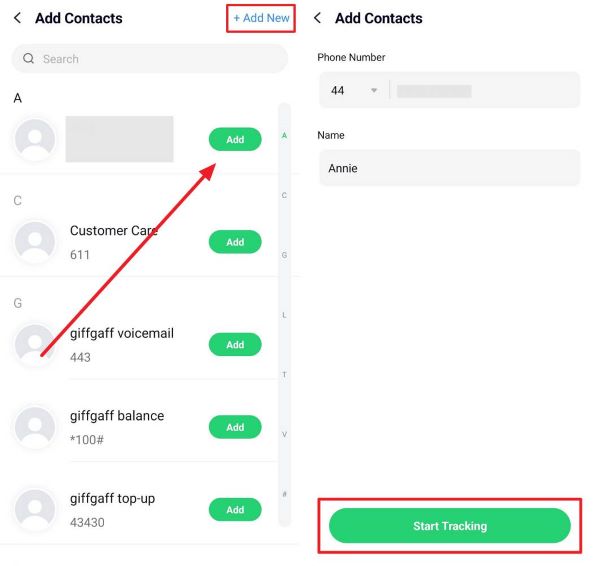
Step 3. Buy the Plan and Uncover the Activity
After this, select a suitable plan for your needs and press the "Buy Now" button. Next, tap a contact chosen and reach the "Activity" tab to monitor their activity.
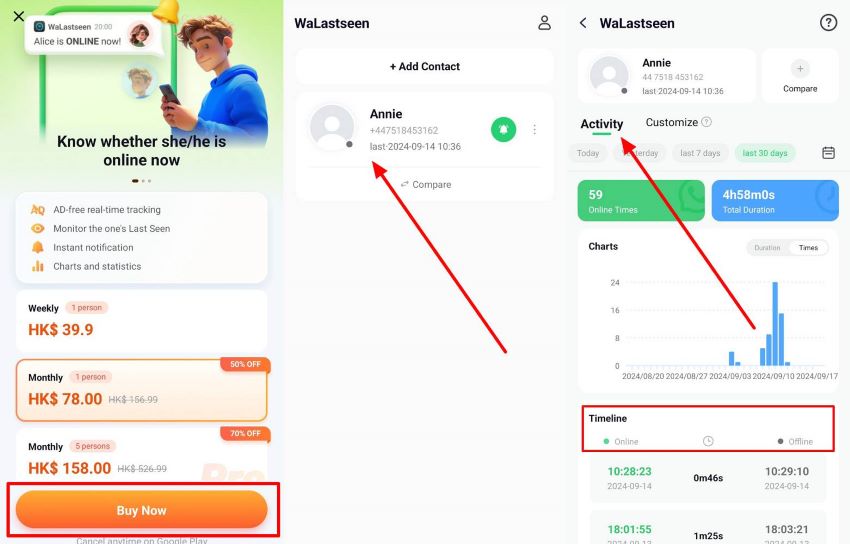
Conclusion
In conclusion, people hide their messages for different reasons, and there are multiple ways to find hidden contacts on WhatsApp. By following the simple steps mentioned above, you can easily find any hidden contact. Additionally, tools like WaLastseen allow you to know the activity of your contacts. You need to utilize this efficient tool to monitor the online activity of people who are important to you.
- Track WhatsApp contacts' last seen status.
- Get instant online and offline notifications of them.
- Analyze their WhatsApp daily usage.
- Compare chat probabilities of two contacts.
FAQs
-
1. Can someone hide their online status completely?
WhatsApp lets you keep your online status private, so others won't be able to see if you're currently online. Users can also hide their online activity from certain persons through custom settings. -
2. How can I prevent others from hiding chats from me?
Everyone has a right to privacy and can hide their chats from you. However, it is impossible to prevent someone from hiding their chats from you. One possibility is seeing their archived and locked chats from a shared device. -
3. Can I use third-party apps to find hidden chats?
No, you can’t use a third-party app for this purpose since WhatsApp doesn’t allow this. Yet, some apps will enable you to uncover hidden online/offline activities, like WaLastseen, which can help you track the activities of your contacts.