How to Restore From MobileTrans Backup File?
Are you frustrated about finding data back from an old broken phone? MobileTrans can help to extract data from old backups as long as you can recall you backup once using the Backup Phone feature on MobileTrans software.
Let’s see how to restore from phone devices' backups made by MobileTrans.
Step 1. Install and launch MobileTrans on your computer
You need to first install this application on your computer. When the installation is complete, launch the app. You will see several options in the MobileTrans Welcome Screen.
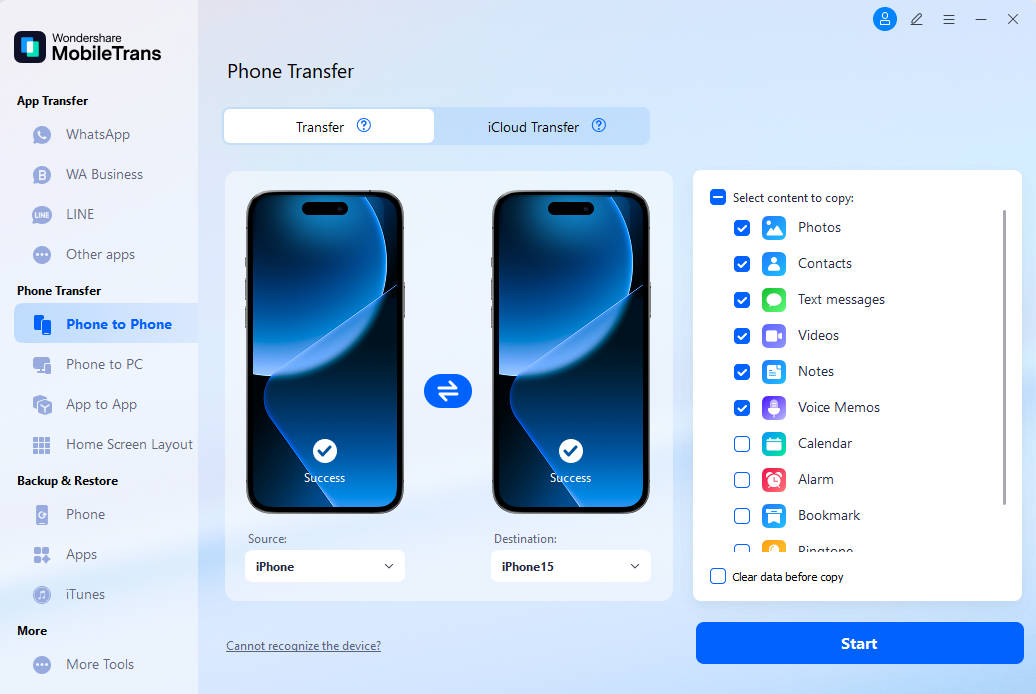
Step 2. Open the Backup&Restore module
Open the "Backup & Restore-Phone" module on your computer. Select from the list of backup records, and click on the backup file you'd like to restore.
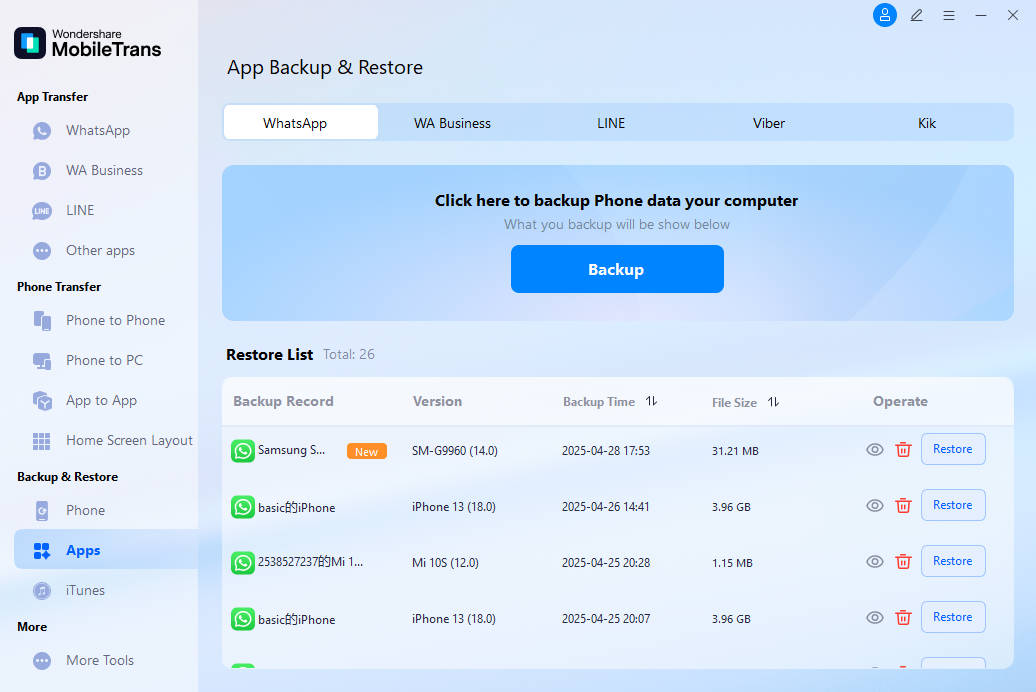
Step 3. Choose MobileTrans backup file
Choose MobileTrans backup file and select the backup file you'd like to extract from if you made several backups.

Step 4. Select file types and start to restore data

Have more questions? Submit a request
